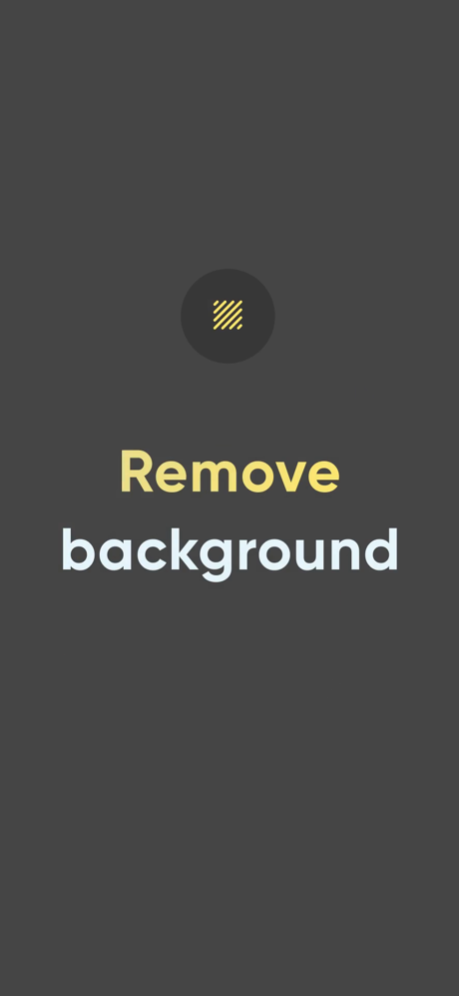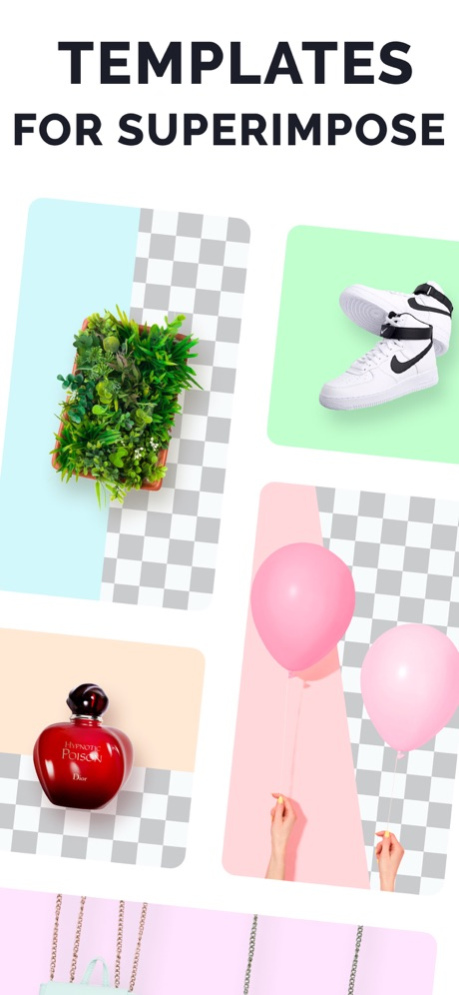Eraser: remove background, bg 1.5.1
Free Version
Publisher Description
Remove and change background - photo editing has never been so fast and easy.
Erase unwanted background from photos, save images with transparent background or change it to the one you need with an intuitive all-in-one app. Apply filters, draw, add text and stickers to create original pictures, professional product images, eye-catching posts/stories photos and unique avatars.
SMART BACKGROUND ERASER
· remove background for objects of any shape
· save images with transparent background
· change background to any you want
MULTIPLE EDITING TOOLS
· photo transform tools: crop and rotate image
· adjust effects: blur, opacity, shadow, contrast, exposure and more
· resize, rotate and combine cutouts
· solid color background pictures
· gradient color background pictures
· beautiful patterns for background
· professional filters
· various fonts, styles and colors for text adding
· multiple stickers
· popular logos
· different canvas sizes
SOCIAL MEDIA ORIENTED
· blank templates of different formats, e.g. 1:1, 9:16, etc.
· social media templates
· option to share image from the app
BEST QUALITY
· no watermarks
· save images in high resolution
· save images in PNG format
Privacy Policy: https://remover.guru/privacy.html
Terms of Use: https://remover.guru/terms.html
Nov 13, 2022
Version 1.5.1
UI improvements and bug fixes
About Eraser: remove background, bg
Eraser: remove background, bg is a free app for iOS published in the Other list of apps, part of Network & Internet.
The company that develops Eraser: remove background, bg is Zhansaya Tolepbergenova. The latest version released by its developer is 1.5.1.
To install Eraser: remove background, bg on your iOS device, just click the green Continue To App button above to start the installation process. The app is listed on our website since 2022-11-13 and was downloaded 2 times. We have already checked if the download link is safe, however for your own protection we recommend that you scan the downloaded app with your antivirus. Your antivirus may detect the Eraser: remove background, bg as malware if the download link is broken.
How to install Eraser: remove background, bg on your iOS device:
- Click on the Continue To App button on our website. This will redirect you to the App Store.
- Once the Eraser: remove background, bg is shown in the iTunes listing of your iOS device, you can start its download and installation. Tap on the GET button to the right of the app to start downloading it.
- If you are not logged-in the iOS appstore app, you'll be prompted for your your Apple ID and/or password.
- After Eraser: remove background, bg is downloaded, you'll see an INSTALL button to the right. Tap on it to start the actual installation of the iOS app.
- Once installation is finished you can tap on the OPEN button to start it. Its icon will also be added to your device home screen.